1. To approve and activate the member account, you can go to the member details page and click the Approval button. See the attached screenshot.
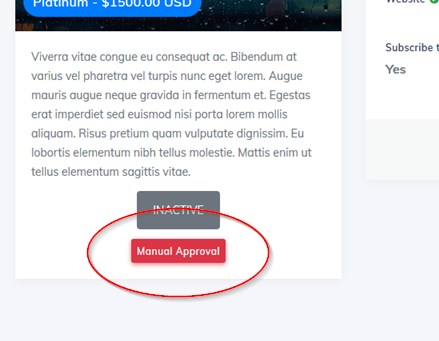
2. There are some reasons why email not delivered, if there is no problem with the email sending process, commonly the issue is caused due to the server setting to restrict sender email and only allow using a local email address. If it's the reason, try to update your sender email using an email address from your domain name (avoid using third-party or free email address). These email options available in the General and Payplan settings pages.
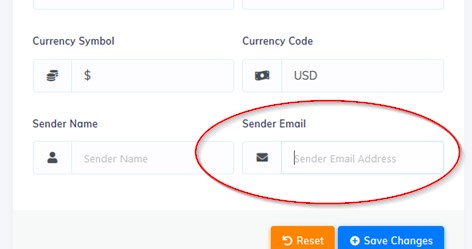
Also, please make sure the Reset Password Notification option in the Notification List page is Enable.
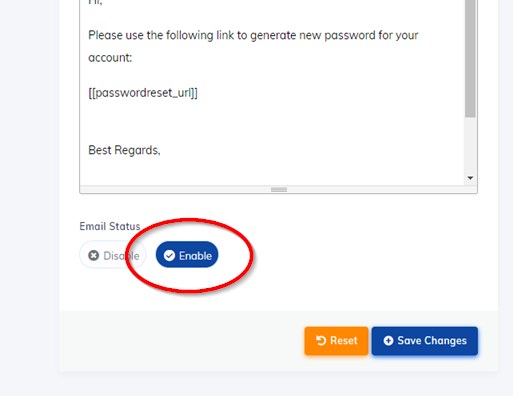
3. When the unilevel plan enabled, it means members will be allowed to refer unlimited wide, and referrals will be placed directly under their structure. If the genealogy also enabled, the system will try to generate unlimited genealogy nodes widely that cause page failed to render due to the browser limitation. If displaying the genealogy in the unilevel plan is so important, we will consider to enable it with a note.